Defect categories
Defects can be divided into categories based on the statuses and output messages of the corresponding tests. Each defect belongs to no more than one category. It can be one of the default categories or a custom category.
On the Categories tab in a test report, the tests are grouped by their category and then by their error message. The tests that do not belong to any category are not displayed on the tab.
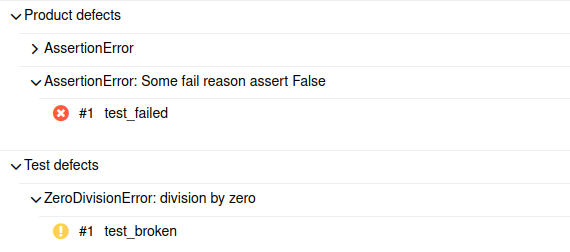
Allure also uses the information about defect categories to build the Categories trend graph and display the Categories block on the Overview tab.
Default categories
Allure defines two default defect categories, both of which include tests that did not finish successfully:
- Product defects (corresponds to the Failed status) — tests that stopped because of an assertion error.
- Test defects (corresponds to the Broken status) — tests that stopped because of any uncaught exception other than an assertion error.
Note that if a test result matches a custom category, it is considered neither a product defect nor a test defect.
Custom categories
You can define any number of custom categories by placing a categories file into the test results directory (see How it works). Allure checks each test against all the categories in the file, from top to bottom. The test gets assigned the first matching category. When no matches are found, Allure uses one of the default categories if the test is unsuccessful or no category otherwise.
Some Allure plugins can generate the file automatically based on the project configuration. Check your adapter's documentation.
Link defects to Jira
One feature that the community frequently asks for is the ability to integrate Allure Report with Jira, YouTrack, and other task trackers. Currently, there is no such functionality in Allure Report, but we are working on implementing it.
If this is essential for you at the moment, you may consider using Allure TestOps. Like Allure Report, it allows you to manage defects. But it also allows you to link the defects to the issues on Jira, YouTrack, or other task trackers.

