Allure Report Documentation
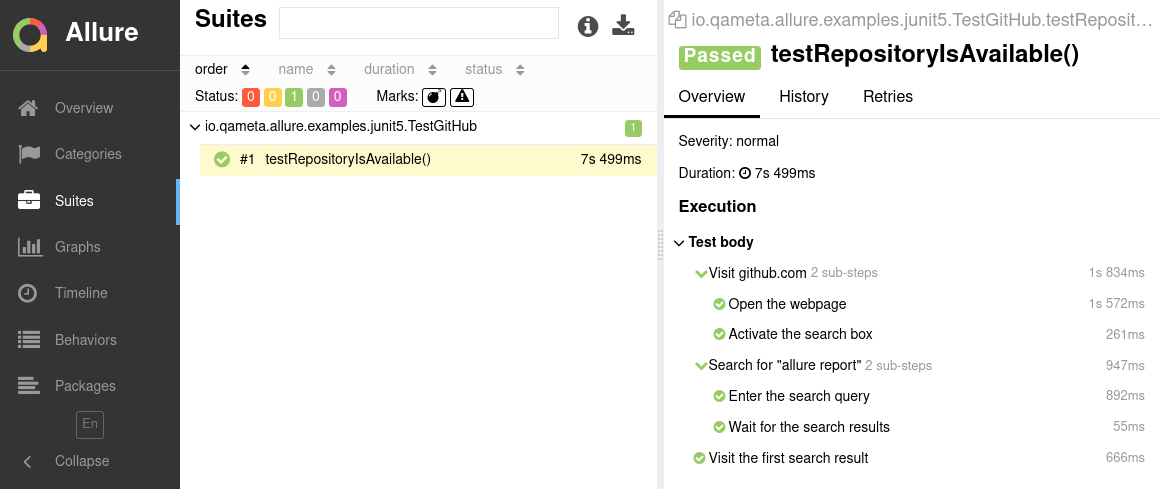
Allure Report is a popular open source tool for visualizing the results of a test run. It can be added to your testing workflow with little to zero configuration. It produces reports that can be opened anywhere and can be read by anyone, no deep technical knowledge required.
As a QA analyst, make your test results analysis both easier and more effective by filtering and sorting test results according to your needs. Compare the results with previous runs. Find unstable tests. Analyze how defects are distributed across test results with defect categories.
As a developer, view error messages, stack traces, and other debugging information. Enrich your tests' output by splitting them into steps or attaching runtime data such as screenshots, logs, or anything else. If a test was executed multiple times, see the details for each attempt. Use the timeline tool to find performance and parallelization issues of the tests.
As a manager, keep track of the quality of the entire project or individual features and test suites. Use visual analytics tools to see how the project's quality changes over time. The test reports are easy to open, easy to read and support multiple locales.
How Allure is different
Unlike framework-specific reporting tools, Allure Report supports multiple languages and frameworks and allows you to use any combination of them. For example, if you have to run separately your backend and frontend tests, you still can convert all results into a single test report — and get a better picture of what is happening in your project.
At the same time, Allure Report has a whole ecosystem of integrations for various test frameworks and libraries. They enhance the reports with some data out-of-box and provide you with the API to add even more data. Check out if your favorite framework or library is supported.
Allure Report works with test results in the most simple yet flexible form: just files. No need to rely on a report server being online during the execution — in fact, no need to send any data over the wire at all. Just point Allure Report to a directory, and it will read the test results from it.
And finally, Allure Report is very easy to integrate. You don't have to change your testing workflow to start using it. One run or multiple runs, online or offline, on one machine or a cluster — any configuration is supported, and the open data format allows you to extend the workflow if needed.
Get started with Allure
The quickest start: install Allure Report, run your tests the same way as you do it now, make sure you've got results in the supported formats, then and run Allure Report to turn those results into a beautiful HTML report.
Ready for more? Install one of the Allure adapters — framework-specific libraries that collect even more data during your tests. Use the API provided by the adapter to enable advanced Allure features like steps, attachments, test hierarchies, and more.
Need a bigger picture? Consider using Allure TestOps — our paid offering that allows you to track both manual and automated test cases, aggregate test results from a wide range of sources and analyze them across multiple launches and projects.
Control your data flow
A testing workflow with Allure Report consists of two steps, both of which can be done locally, without sending anything over the wire.
- Collection phase: while the tests are running, the test framework writes their results into a file or directory.
- Visualization phase: the Allure Report command-line utility reads the test results and builds an HTML report.
Once the HTML report is generated, you can safely remove the test results — for example, as part of a cleaning procedure before the next test run.
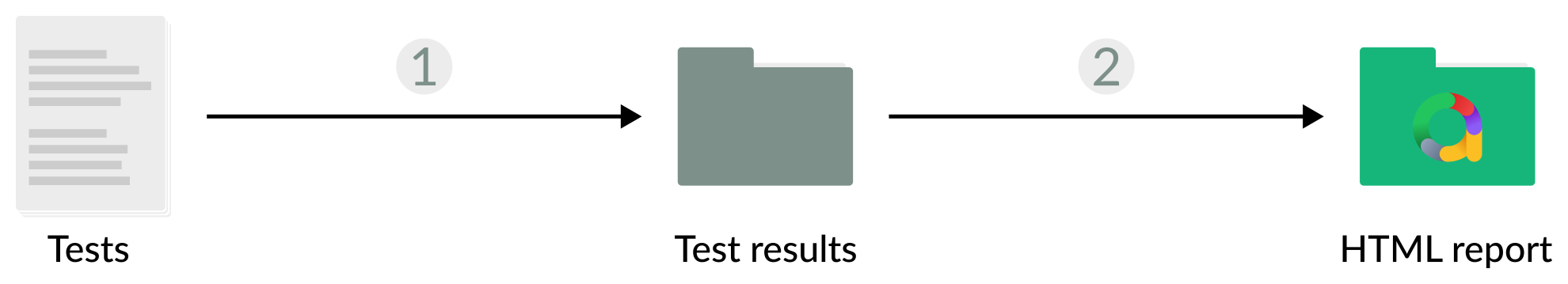
Allure recognizes test results in many formats, including our own data format. Its support can be added to many popular frameworks by using Allure adapters, and some frameworks even support it natively. In this data format, each test result is stored as a separate JSON file with a randomly generated filename.
The Allure's data format and the file-based data flow is:
- parallelizable: you can run tests on multiple nodes as long as you merge all the results into a single directory before the visualization phase;
- framework-agnostic: the framework-agnostic data format is perfect for projects that span across multiple programming languages and test frameworks;
- failure-tolerant: you can build a report based on the test results that you have even if other tests did not write their files due to an unexpected issue;
- extensible: feel free to filter or modify the test results between the two phases, thanks to the well-documented data format.
See How it works for a more detailed overview of the typical data flow in Allure Report.
Organize reports your way
A test report built by Allure is not locked to a specific service — it is just a small static HTML website.
You can open a report on any computer using the Allure Report utility itself or even just a browser. This gives you maximum flexibility when in comes to sharing or publishing the report.
- Send a report as a ZIP archive to your colleague that needs to see it.
- Store the reports on your web server, with links to previous reports.
- Use the integration plugins to embed reports into your CI tool's interface.
For more information, see How to view a report.
The Allure ecosystem
The Allure Report utility itself is a part of a larger ecosystem, supported by both Qameta Software and the broad community.
The ecosystem includes:
Adapters that enable support for the Allure data format in various test framework.
Using an Allure adapter for your framework is recommended to enable more features, such as steps, attachments, and test hierarchies.
Library adapters for logging certain type of events during the test, e.g., HTTP requests, database queries, assertions, etc.
IDE integrations for building reports from JetBrains IDEs or Visual Studio Code.
CI/CD integrations for building and publishing reports as part of your pipeline.
Allure TestOps — a paid Allure Report replacement that manages test results across multiple launches for even deeper analysis.
Most of the tools (with the exception of Allure TestOps) are open source under Apache License 2.0.